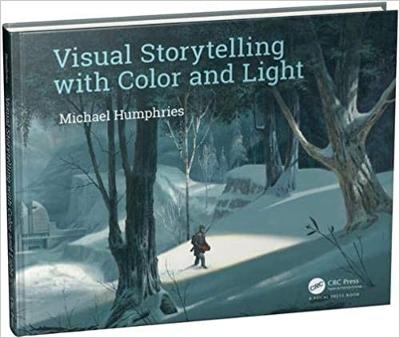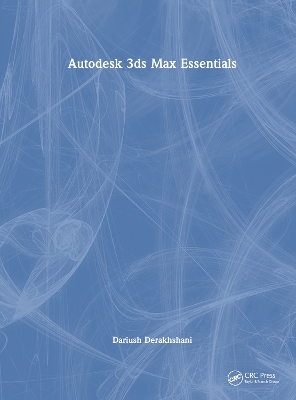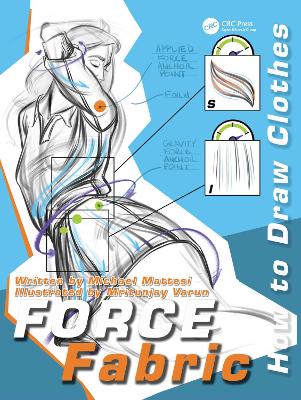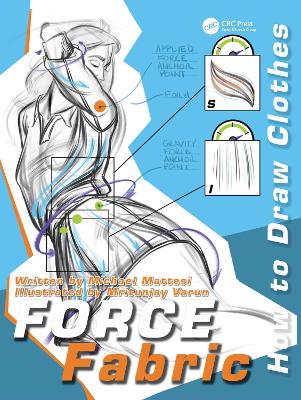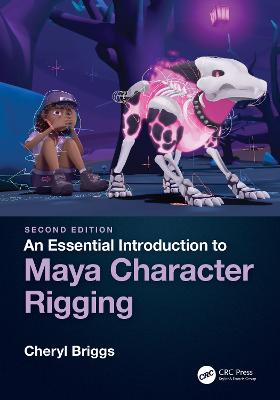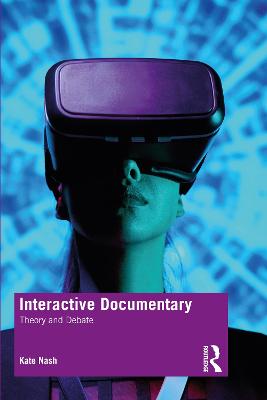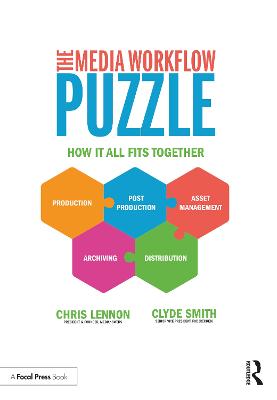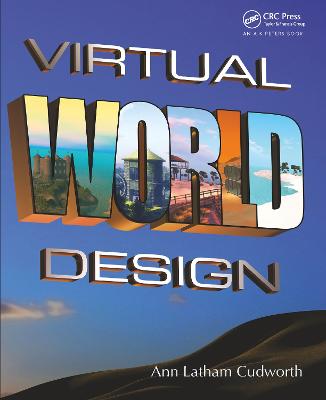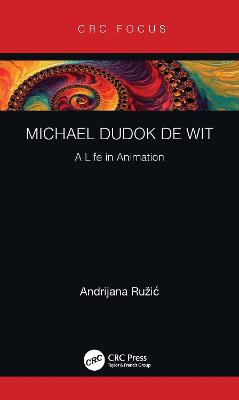How to Cheat in Blender 2.7x
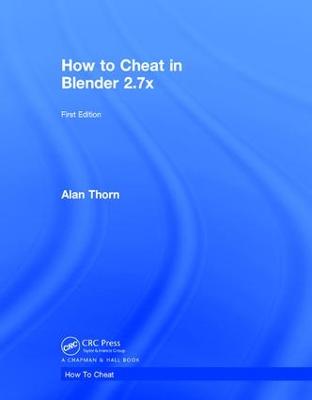 -10%
portes grátis
-10%
portes grátis
How to Cheat in Blender 2.7x
Thorn, Alan
Taylor & Francis Ltd
05/2017
269
Dura
Inglês
9781138628878
15 a 20 dias
680
1 Interface Cheats
1.1 Factory Reset
1.2 Last-Session Recovery
1.3 Recovering
Overwritten Files
1.4 Start-Up Files
1.5 Multiple Scenes
1.6 Asset Sharing and Reusing
1.7 User Preferences
1.8 Multimonitor Setup
1.9 First-Person Controls
1.10 Align Camera to Viewport
1.11 MatCap
1.12 Text Editing
1.13 Scroll Editing
1.14 Hide the Splash Screen
1.15 Dual Outliners
1.16 Viewport Visibility
2 Selections
2.1 Edit Selection Modes
2.2 Layers and Selections
2.3 Layer Management
2.4 Groups
2.5 Vertex Groups
2.6 Selecting NGons
2.7 Edge Loops and
Shortest Path Selections
2.8 Selecting Perimeter
Edges
2.9 Selecting UV Seams
and Linked Selection
2.10 Selecting Objects from
Patterns
2.11 Random Selection
2.12 Selection and Visibility
2.13 Lasso Selection
2.14 Selective Texture
Painting
2.15 Vertex Weights and
Selection
3 Modeling3.1 Modeling from
References
3.2 Nondestructive
Deformations
3.3 One-Sided Polygons
3.4 Duplication and
"Multiple Modeling"
3.5 Water, Waves, and
Oceans
3.6 Quads and Triangles
3.7 Bending
3.8 Meshes from Edges
3.9 Spline Modeling
3.10 Rebuilding Meshes:
Retopology
3.11 Grease Pencil Modeling
4 UV Mapping Cheats
4.1 The UV Image Editor
4.2 Smart UV Project
4.3 Manual Mapping
4.4 Diagnosing and Fixing
Map Distortions
4.5 Camera Mapping
4.6 Atlas Texturing
4.7 Packing and Layout
4.8 Copying UVs
4.9 Overlapping UVs
4.10 Breaking Islands
4.11 Exporting UV Layouts
4.12 The 0-1 Space
4.13 Pinning and
Unwrapping
5 Texturing and
Materials
5.1 Blender Render versus
Cycles
5.2 Viewport Rendering
5.3 Layered Painting:
Blender Internal
5.4 Flattening Layer
Painting
5.5 Camera Project Painting
5.6 Flat Projection
5.7 UV Cloning
5.8 Configuring a
Stencil Brush
5.9 Node Wrangler
5.10 Stroke Methods
6 Rigging and
Animation Cheats
6.1 Keyframing, Auto-Key,
and Optimization
6.2 Motion Paths: Following
and Clamping
6.3 Curves and Colors
6.4 Animation Baking
6.5 Squash and Stretch
6.6 Hierarchical Rigging
6.7 Selection Controls
6.8 Hooks
6.9 Grease Pencil
Referencing and
Animation
6.10 Rigify
7 Rendering Cheats
7.1 Rendering Wireframes
7.2 Texture Baking
7.3 Progressive Refine
7.4 Tiles and Bounces
7.5 Render Selections
7.6 Manual Culling
7.7 Comparative Renders
7.8 Render Layers
7.9 Render Layers and
Image Files
7.10 Combining
Render Layers
7.11 Light Portals
8 Add-Ons
8.1 More Objects!
8.2 Image Planes
8.3 F2 Add-On
8.4 Landscape Tool
8.5 Trees and More Trees!
8.6 Pie Menus
8.7 Camera Navigation
8.8 Scene Information
8.9 Layer Management
8.10 Blend File Packaging
8.11 Dynamic Space Bar
8.12 OpenStreetMap
8.13 Easy FX-Special
Effects
8.14 Books
9 Game Development
Cheats
9.1 Standardize Units
9.2 Normals and Backface
Culling
9.3 Real-Time Rendering
9.4 Modeling for Games:
Information and
Auto-Merging
9.5 UV Seams: Visualization
9.6 UV Seams: Combining
Islands
9.7 Object Combining and
Modularity
9.8 Exporting: Native
versus Nonnative
9.9 Exporting Animations
9.10 Collision Meshes
9.11 Lightmap UVs
9.12 Empties and
Hierarchies
9.13 Blender Export
Limitations
10 Interoperability
10.1 SVG and Inkscape
10.2 Blend Swap
10.3 Free Images and
Textures
10.4 Blender Cloud and
Texture Library
10.5 Working with Colors
and Color Palettes
10.6 Maps and Terrain
Displacement
10.7 MakeHuman
10.8 Renderers: V-Ray and
RenderMan
Index
1 Interface Cheats
1.1 Factory Reset
1.2 Last-Session Recovery
1.3 Recovering
Overwritten Files
1.4 Start-Up Files
1.5 Multiple Scenes
1.6 Asset Sharing and Reusing
1.7 User Preferences
1.8 Multimonitor Setup
1.9 First-Person Controls
1.10 Align Camera to Viewport
1.11 MatCap
1.12 Text Editing
1.13 Scroll Editing
1.14 Hide the Splash Screen
1.15 Dual Outliners
1.16 Viewport Visibility
2 Selections
2.1 Edit Selection Modes
2.2 Layers and Selections
2.3 Layer Management
2.4 Groups
2.5 Vertex Groups
2.6 Selecting NGons
2.7 Edge Loops and
Shortest Path Selections
2.8 Selecting Perimeter
Edges
2.9 Selecting UV Seams
and Linked Selection
2.10 Selecting Objects from
Patterns
2.11 Random Selection
2.12 Selection and Visibility
2.13 Lasso Selection
2.14 Selective Texture
Painting
2.15 Vertex Weights and
Selection
3 Modeling3.1 Modeling from
References
3.2 Nondestructive
Deformations
3.3 One-Sided Polygons
3.4 Duplication and
"Multiple Modeling"
3.5 Water, Waves, and
Oceans
3.6 Quads and Triangles
3.7 Bending
3.8 Meshes from Edges
3.9 Spline Modeling
3.10 Rebuilding Meshes:
Retopology
3.11 Grease Pencil Modeling
4 UV Mapping Cheats
4.1 The UV Image Editor
4.2 Smart UV Project
4.3 Manual Mapping
4.4 Diagnosing and Fixing
Map Distortions
4.5 Camera Mapping
4.6 Atlas Texturing
4.7 Packing and Layout
4.8 Copying UVs
4.9 Overlapping UVs
4.10 Breaking Islands
4.11 Exporting UV Layouts
4.12 The 0-1 Space
4.13 Pinning and
Unwrapping
5 Texturing and
Materials
5.1 Blender Render versus
Cycles
5.2 Viewport Rendering
5.3 Layered Painting:
Blender Internal
5.4 Flattening Layer
Painting
5.5 Camera Project Painting
5.6 Flat Projection
5.7 UV Cloning
5.8 Configuring a
Stencil Brush
5.9 Node Wrangler
5.10 Stroke Methods
6 Rigging and
Animation Cheats
6.1 Keyframing, Auto-Key,
and Optimization
6.2 Motion Paths: Following
and Clamping
6.3 Curves and Colors
6.4 Animation Baking
6.5 Squash and Stretch
6.6 Hierarchical Rigging
6.7 Selection Controls
6.8 Hooks
6.9 Grease Pencil
Referencing and
Animation
6.10 Rigify
7 Rendering Cheats
7.1 Rendering Wireframes
7.2 Texture Baking
7.3 Progressive Refine
7.4 Tiles and Bounces
7.5 Render Selections
7.6 Manual Culling
7.7 Comparative Renders
7.8 Render Layers
7.9 Render Layers and
Image Files
7.10 Combining
Render Layers
7.11 Light Portals
8 Add-Ons
8.1 More Objects!
8.2 Image Planes
8.3 F2 Add-On
8.4 Landscape Tool
8.5 Trees and More Trees!
8.6 Pie Menus
8.7 Camera Navigation
8.8 Scene Information
8.9 Layer Management
8.10 Blend File Packaging
8.11 Dynamic Space Bar
8.12 OpenStreetMap
8.13 Easy FX-Special
Effects
8.14 Books
9 Game Development
Cheats
9.1 Standardize Units
9.2 Normals and Backface
Culling
9.3 Real-Time Rendering
9.4 Modeling for Games:
Information and
Auto-Merging
9.5 UV Seams: Visualization
9.6 UV Seams: Combining
Islands
9.7 Object Combining and
Modularity
9.8 Exporting: Native
versus Nonnative
9.9 Exporting Animations
9.10 Collision Meshes
9.11 Lightmap UVs
9.12 Empties and
Hierarchies
9.13 Blender Export
Limitations
10 Interoperability
10.1 SVG and Inkscape
10.2 Blend Swap
10.3 Free Images and
Textures
10.4 Blender Cloud and
Texture Library
10.5 Working with Colors
and Color Palettes
10.6 Maps and Terrain
Displacement
10.7 MakeHuman
10.8 Renderers: V-Ray and
RenderMan
Index